Proxmox VE is an open-source server management platform for your enterprise virtualization. It tightly integrates KVM hypervisor and LXC, software-defined storage, and networking functionality on a single platform. With the integrated web-based user interface you can easily manage VMs and containers, highly available clusters, or the integrated disaster recovery tools with ease.
Proxmox VE offers enterprise-class features with a 100% software-based approach, making IT virtualization efficient and cost-effective. It supports demanding Linux and Windows workloads while scaling computing and storage dynamically to accommodate future growth.
Ready to build an open and future-proof data center with Proxmox VE?
Two Solutions In One
Proxmox VE combines KVM for virtual machines and LXC for containers, offering maximum flexibility. This open-source virtualization platform provides a single web-based interface to manage both technologies. It includes built-in tools for high availability, software-defined storage, networking, and disaster recovery.
Kernel-based Virtual Machine (KVM)
KVM is the industry-leading Linux virtualization technology for full-virtualization. It’s a kernel module merged into the mainline Linux kernel and it runs with near native performance on all x86 hardware with virtualization support—either Intel VT-x or AMD-V.
With KVM you can run both, Windows and Linux, in virtual machines (VMs) where each VM has private virtualized hardware: a network card, disk, graphics adapter, etc. Running several applications in VMs on a single hardware, enables you to save power and reduce cost while at the same time gives you the flexibility to build an agile and scalable software-defined data center that meets your business demands.
Proxmox VE includes KVM support since the beginning of the project back in 2008 (that is since version 0.9beta2).
Container-based Virtualization
Container-based virtualization technology is a lightweight alternative to full machine virtualization because it offers lower overhead.
LXC is an operating-system-level-virtualization environment for running multiple, isolated Linux systems on a single Linux control host. LXC works as an userspace interface for the Linux kernel containment features. Users can easily create and manage system or application containers with a powerful API and simple tools.
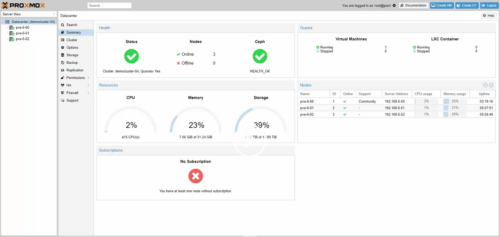
What Does This Bring To Small Businesses?
Local businesses here in Port Charlotte, North Port, Punta Gorda and surrounding areas can benefit greatly from virtualization and containerization. Simplify IT infrastructure, security and maintenance. One server can do the job of several in the cloud or on-premise.
A virtual appliance is a pre-configured virtual machine image designed to run on a hypervisor. It eliminates installation, configuration, and maintenance costs by packaging software into a ready-to-use image.
A virtual appliance is a software image with a pre-configured stack designed to run on a Type 1 or Type 2 hypervisor. Like a physical computer, a hypervisor runs operating systems but doesn’t include application software. Many virtual appliances offer a web-based interface for configuration. Typically, they host a single application, providing a streamlined way to deploy software on a network.
Fast Deployment Options
Turnkey GNU/Linux is a free Debian based library of system images that pre-integrates and polishes the best free software components into secure, easy to use solutions.
TurnKey is inspired by a belief in the democratizing power of free software, like science, to promote the progress of a free & humane society. Without the freedom to freely distribute, tinker and learn from free software the Internet as we know it would not exist. Free software is the silent, often invisible power behind the greatest technological marvel of our era.
- 100+ ready-to-use solutions: discover and leverage the best free software. Deploy solutions quickly on bare metal, virtual machines, or in the cloud.
- Free as in speech: free software with full source code and a powerful build system. Free of hidden backdoors, free from restrictive licensing and free to learn from, modify and distribute.
- Secure and easy to maintain: auto-updated daily with latest security patches.
- 1-click backup and restore: smart backup software saves changes to files, databases and package management to encrypted storage which servers can be automatically restored from.
- It just works: designed for ease of use, built and tested collaboratively by the community.
Central Management
While many people start with a single node, Proxmox VE can scale out to a large set of clustered nodes. The cluster stack is fully integrated and ships with the default installation. To manage all tasks of your virtual data center, you can use the central web-based management interface.
Web-based management interface
Proxmox VE simplifies management with its integrated GUI, eliminating the need for separate tools. The web interface, built on ExtJS, works with any modern browser. It controls all functionalities, including backups, live migration, storage, and HA activities. The multi-master tool lets you manage the entire cluster from any node, removing the need for a dedicated manager node.
Unique multi-master design
The integrated web-based management interface gives you a clean overview of all your KVM guests and Linux containers and even of your whole cluster. You can easily manage your VMs and containers, storage or cluster from the GUI. There is no need to install a separate, complex, and pricy management server.
Flexible Software-Defined Storage
The Proxmox VE storage model offers flexibility. Store virtual machine images on local or shared storage like NFS and SAN. Configure unlimited storage definitions using any Debian-compatible technology. Shared storage enables live migration without downtime. You can add the following storage types in the Proxmox VE web interface:
Network storage types supported
- LVM Group (network backing with iSCSI targets)
- iSCSI target
- NFS Share
- CIFS
- Ceph RBD
- Direct to iSCSI LUN
- GlusterFS
- CephFS
Local storage types supported
- LVM Group
- Directory (storage on existing filesystem)
- ZFS
Backup and Restore
Backups are essential for any IT environment. Proxmox VE offers a fully integrated backup solution, leveraging each storage and guest system type. It performs full backups, including VM configurations and data. Start backups easily via the GUI or the vzdump command-line tool.
The integrated backup tool (vzdump) creates consistent snapshots of running containers and KVM guests. It basically creates an archive of the VM or container data and also includes the configuration files.
Scheduled Backup
Backup jobs can be scheduled so that they are executed automatically on specific days and times, for selectable nodes and guest systems.
Backup Storage
KVM live backup works for all storage types including VM images on NFS, iSCSI LUN, Ceph RBD or Sheepdog. The Proxmox VE backup format is optimized for storing VM backups fast and effectively (sparse files, out of order data, minimized I/O).